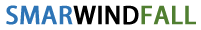Step 1: Visit the Testnet Portal
- Navigate to the official Cysic testnet site and connect an EVM-compatible wallet to participate.
Step 2: Enter Invite Code
- In the “Bind Invite Code” section, input a valid code
1fdf9found in their Discord invite-codes channel.
Step 3: Get Test Tokens
- Use the faucet tool to request testnet CYS tokens. These are needed for gas and staking actions.
Step 4: Run a Verifier Node
- Follow the official verifier node guide to install and configure it.
- Keep your node online to contribute to proof verification and earn testnet rewards.
Step 5: Engage in Social Tasks
- Complete tasks like following social channels or joining their Discord/Galxe quests.
- These extras may boost your eligibility.
Step 6: Participate in Genesis Node Whitelist
- If eligible, apply for the Genesis Node whitelist via their Galxe campaign to access premium airdrop tiers.
Step 7: Refer and Build Team
- Use the invite code feature to bring others onboard.
- Earn referral rewards, including 15% of your team's verifier/prover earnings.
Step 8: Track Activity & Stats
- Monitor your contributions, sync status, and rewards through the testnet dashboard.
Step 9: Claim Airdrop Post-TGE
- At mainnet launch, eligible testnet participants can claim tokens based on contributions and referral bonuses. Tokens include CYS, CGT, and veCompute rewards.
Quick Summary Table
| Step | Action |
|---|---|
| 1 | Connect wallet on Cysic testnet portal |
| 2 | Input invite code (1fdf9) |
| 3 | Use faucet to get testnet CYS |
| 4 | Install and run verifier node |
| 5 | Complete social and Galxe tasks |
| 6 | Apply for Genesis Node whitelist |
| 7 | Invite users and earn referral rewards |
| 8 | Monitor testnet dashboard activity |
| 9 | Claim tokens during mainnet token launch |
Pro Tips from the Community
- Stay online consistently—verifier uptime is key for rewards.
- Apply early for Genesis Whitelist to increase your airdrop share.
- Use referral to build a team and boost your rewards via 15% commissions.
- Track faucet usage daily to ensure enough tokens for node operations.